For adventurers, adrenaline junkies, and now, social media influencers, action cameras are a must-have accessory. We pitted the DJI Osmo Action 3 against the GoPro Hero 11 to see which one you should buy if you’re looking to immortalize that diving trip, ski jump, or that bungee leap off a bridge for your oh-so-jealous friends.
Both cameras are great, but in the end, there can be only one. Read on to see which one comes out on top.
$499 ($350 with 1-year GoPro subscription [$50/year]) |
$329 |
154g, 71.8 x 50.8 x 33.6 mm |
145 g, 70.5 × 44.2 × 32.8 mm |
Removable 1720mAh |
Removable 1770 mAh |
10 m (33 ft) |
16 m (52 ft) |
1/1.9” CMOS |
1/1.7” CMOS |
f/2.5 |
f/2.8 |
- 5.3K (4:3): 5312x3984@30/25/24 fps |
- 4K (4:3): 4096×3072@24/25/30/48/50/60 fps |
27.13MP |
12MP |
- 4K (16:9): 120fps |
- 4K (16:9): 120 fps |
- Built-in mounting with folding fingers |
- Magnetic clamping mounts |
WiFi + Bluetooth |
WiFi + Bluetooth |
| $350 | $329 |
Both cameras have a similar design, with a rugged body, a large forward-facing lens and a front and back LCD screens. The rear screens are touch screens, but the Osmi 3 one-ups the GoPro by making the front screen also touch-sensitive.

Settings and UI
I found the GoPro’s array of functions to be a bit dizzying, although the company simplified settings with the release of the Hero 11 last year. Now, you can select an “Easy” setting for selecting presets for common usage. These include its TimeWarp mode (a stabilized time-lapse video for when you’re moving around), basic video settings such as slow motion and lens selection. It also encompasses photo mode, which allows for lens selection, whether the shot is at night and whether you’re using a timer.
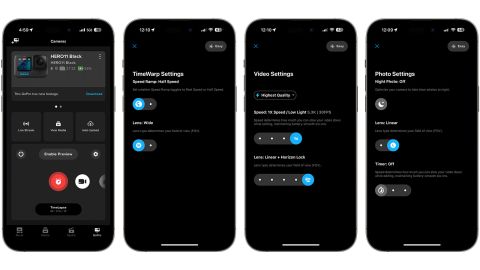
This is a welcome upgrade over the bewildering array of settings the “Pro” setting has. You can adjust all these settings from the QuikPro app on your phone, too, so you’re not reduced to swiping at the back of a small screen.
Likewise, you can control the Osmo 3 from your phone or the device itself. Its controls are slightly less confusing, but there are still many choices on what frame rate, resolution, lens, light level, etc., to pick. Again, these can be set from the DJI app, which is cluttered with too much stuff, including links to buy more of the company’s stuff, as well as shot guides for scenarios in which you might find yourself — beach, nature, city, etc. But really, just give me control to manage my camera when it’s not in my hot little hands, and I’ll be happy.
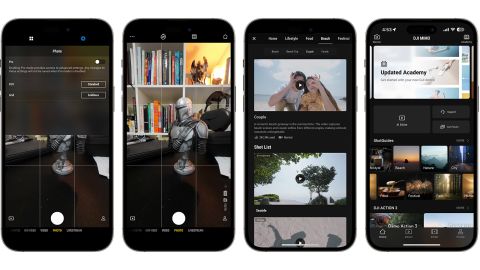
TL;DR: This is a tough one because neither camera does a great job on this front. I give GoPro a slight edge for its easier-to-use app, and its “easy” presets.
An action camera isn’t much good if you can’t attach to something. To wit, both cameras offer a plethora of mounts and accessories, and neither breaks new ground here. The Hero 11 uses the flip-out fingers that have become standard on the GoPro line, allowing you to attach it to so many mounts. The Osmo 3 uses a magnetic mounting system that snaps into the camera or a case with a satisfying click. It feels pretty secure, and taking the camera off the mount is fast if you want a little hand-held action. But I have to say I preferred the no-gimmick approach of GoPro: Flip down the little flanges and screw in a mounting bolt. You’re done.
TL;DR: Again, a toss-up due to personal taste. I like the manual nature of the GoPro, but many will like the Osmo’s snap-on mounting.
Water and Weather Proofing

Hero 11 is waterproof to 10m (33 ft), while the Osmo 3 goes down to 16m (52ft) without a waterproof housing. That could save amateur scuba divers and snorkelers money since a waterproof housing can run up to $50. That said, both cameras feel rugged and solid enough to handle just about any inclement weather or harsh environment.

One feature the Osmo 3 has that the Hero 11 doesn’t is a “scuba mode.” This can be set manually through the camera’s settings, or you can let it turn on automatically when the camera reaches 14 m depth. While in scuba mode, you can only use the shutter button to take pictures or start a video recording. The Quick Switch button on the side will stop a recording. This is designed to make it simpler to operate at depths while wearing gloves. You can disable scuba (when you’re back on the boat, presumably) by pressing the Quick Switch button five times.
TL;DR: With its more robust waterproofing and auto-scuba mode, the Osmo 3 wins this one.
Video and Photo Quality
The Hero 11 has a new sensor, and that’s what really distinguishes itself from the Hero 10 of the year before. It’s a nearly square, 1/1.9” 8:9 sensor. Why is this important? Because you can crop the same footage to either landscape or portrait with little bother. And that means you can use the same footage for your TikToks and other portrait-oriented social media sites or crop into landscape for more traditional video formats. On the other hand, the Osmo uses a more traditional 4:3 sensor, but it’s slightly larger at 1/1.7”.
GoPro’s camera has a higher resolution than the Osmo: 27MP to 12MP, which means sharper (and larger) images and video files, but it also means the GoPro can capture 5.3K video in both 16:9 and 8:7 aspect ratios. The Osmo is limited to “only” 4K, which will still look stunning. The GoPro can capture 10-bit color, just like the new iPhone 14 Pro, so you’ll get smoother color gradations and less “banding” in the sky.
In my tests, I found the GoPro slightly flat in color but more accurate. The Osmo was more contrasty and poppier, but it lost detail and blew out highlights. You can see this in the video linked here. The GoPro is on the left, while the Osmo is on the right.
Even the Osmo’s HDR recording feature didn’t seem to make much difference. The Osmo was consistently more punchy and contrasty like someone had added the Vibrant filter to all the footage. One big red flag I noticed with the Osmo 3 is that it didn’t quite focus on my face when I held the camera at arm’s length. The background looks sharp, but my face is a little soft. The Hero 11, however, captured my agedness in high-resolution.
TL;DR: The GoPro is sharper and also: boo, entropy.
If you like more vibrant colors out of the box, that’s fine. But I like my video a little flatter since I edit it in Final Cut Pro and punch the color there.

Neither camera works wonderfully in low light, but the GoPro has a couple of fun workarounds for that. It has presets for star trails and “light painting,” in which you can wave a sparkler or flashlight around and leave wonderfully animated trails. Another preset is Night Photo, which, like the night mode on your phone, uses computational power to help improve the photo. The Osmo 3 doesn’t offer any presets like this.
TL;DR: The Hero 11 nails it here. Undoubtedly, it’s got better video quality and a more versatile sensor. Plus, it can shoot in 10-bit color. Sold.
Since they’re both action cameras, you’d expect them to have robust stabilization, and you’d be right! They’re both pretty great in that regard. I might give a slight edge to the GoPro, but they’re really about equal here.
One thing the GoPro does much better than the Osmo is horizon leveling and locking. Before diving into the two cameras’ leveling capabilities, let’s talk about those concepts. Horizon leveling is a function that keeps your footage aligned with the horizon even if you tilt the camera left or right, typically up to about 45 degrees. On the other hand, Horizon locking extends this capability from 45 degrees to a full 360-degree range, in the case of the Hero 11, while maintaining the appearance of a perfectly level horizon. The result is extraordinarily stable footage. Even when I turned the camera over almost 360 degrees, it stayed oriented correctly.
The Osmo 3 doesn’t come close, only keeping the horizon level until you hit just shy of 90 degrees with the camera. While that’s still impressive, the Hero 11 wins hands down on this level of stabilization.
TL;DR: Both do a fine job of stabilization, but if you need to lock your horizon while doing loop-de-loops, you’ll want the Hero 11. Otherwise, the Osmo is a better deal.
It’s tough to measure battery life on these cameras. There are many, many factors that affect battery life, including the size of the battery. The Osmo 3 has a slightly larger battery at 1770 mAh compared to the Hero 11’s 1720 mAh. And if you spring for the Osmo Adventurer Combo ($439), you get three batteries and a robust charging case, so you could hot swap batteries on the go.
Assessing who has the longer battery life is complicated by the fact that the Hero 11 ships with an Enduro battery which will keep juicing your camera even when it’s as cold as -10° C (14° F). (Batteries lose their charge more rapidly in cold weather.) The Osmo 3 is rated as able to record in as low as -20° C (-4° F) and charge at temperatures as low as 5° C (41°F).
I wasn’t able to test all that, as it never got that cold in Washington, D.C., while I was using these cameras, but at the end of the day, I felt the Osmo 3 ended with more battery left than the Hero 11. I’d rate this one a win for the Osmo.
TL;DR: The Osmo seems to have better overall battery life, and the Adventure Combo with a total of three batteries is a good deal. (It’s still cheaper than the unsubsidized Hero 11.) Let’s give the win here to the Osmo.
This is a tough call. Both are excellent action cameras, but if you’re looking for more value, the DJI Osmo Action 3 is probably the one to get. It’s a bit cheaper, the battery lasts longer, and it’s a great camera if you can live without 360-degree horizon locking and 10-bit color. It can go deeper underwater than the Hero 11 without a case, and it’s a solid choice.
But if you want the absolute best image quality you can get in an action camera, as well as the ability to crop any single piece of footage in various ways for social media sharing, the Hero 11 is the one to get. You also get simpler operation with its built-in presets and the host of third-party accessories that GoPro is known for. It’s by far the best action camera on the market.
.png)
 1 year ago
6
1 year ago
6



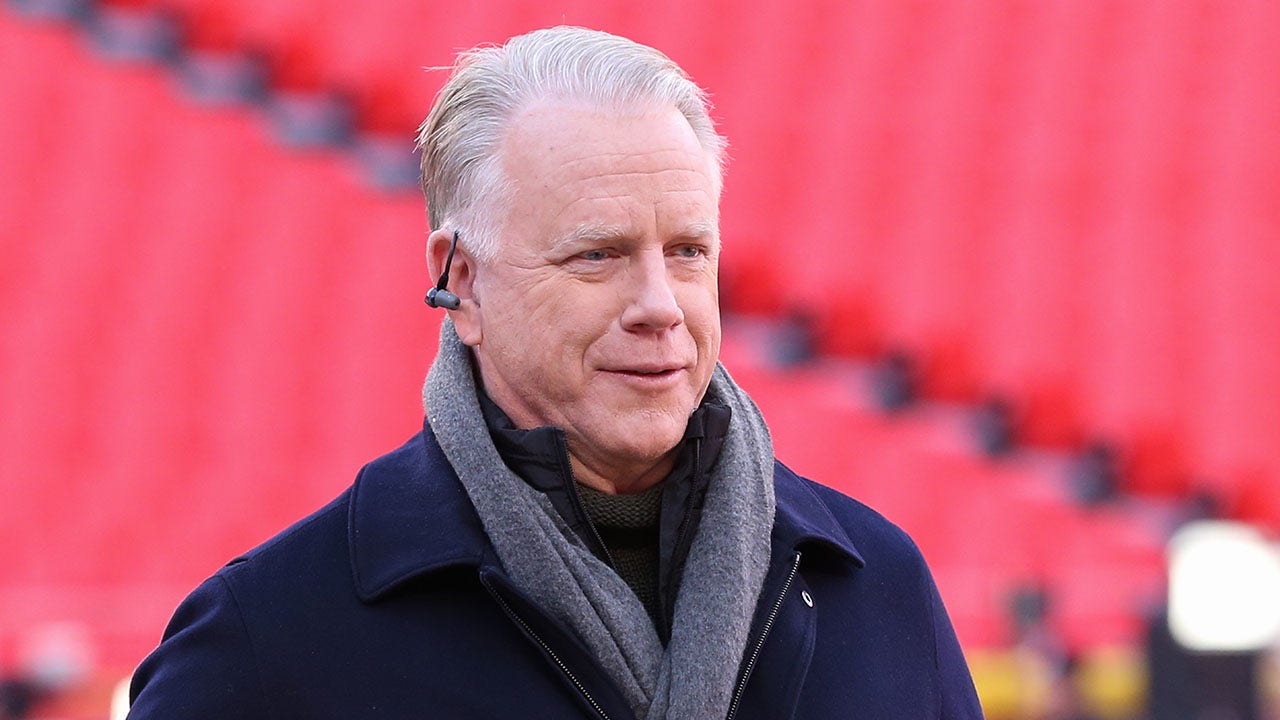





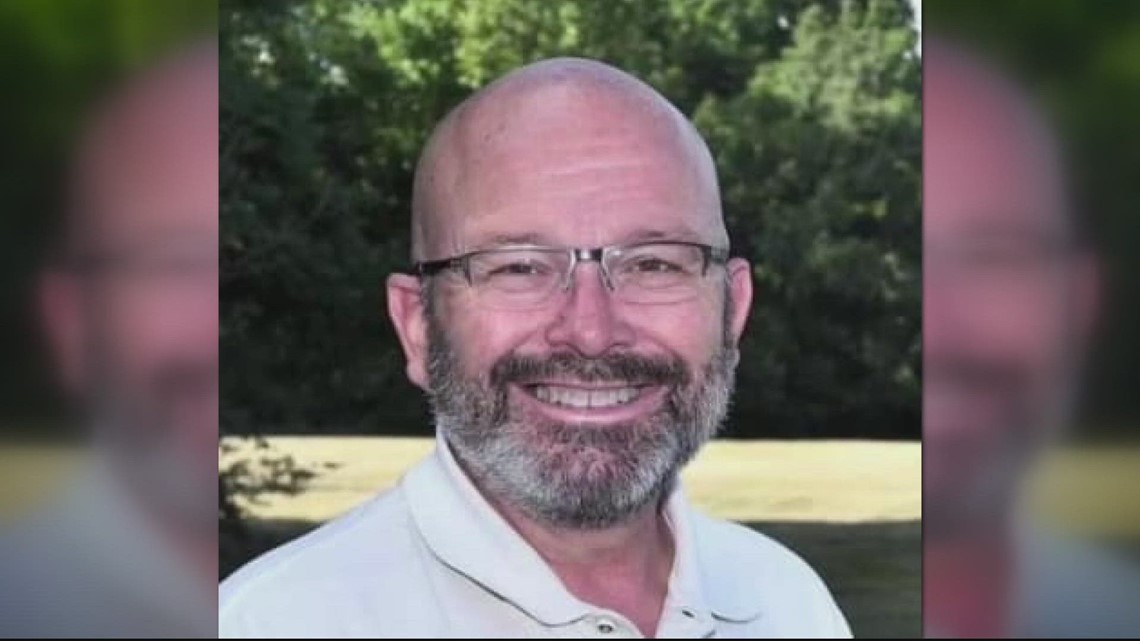

 English (US) ·
English (US) ·