Many iPhone users with Verizon reported their phones were in "SOS mode" on Monday morning. Here's what that means for you.


WASHINGTON — Many Verizon customers across the U.S. experienced an apparent service outage Monday, leaving iPhones in "SOS mode."
More than 60,000 customers reported issues with their cell service on Monday morning, according to outage tracking website DownDetector.
'We are aware of an issue impacting service for some customers," Verizon confirmed in a statement. "Our engineers are engaged and we are working quickly to identify and solve the issue."
The company did not give further details about the extent of the outage, but their official support account has been responding to a flood of posts on X about the issue.
Why is my phone in SOS mode? What is SOS mode?
SOS mode is simply a way for your iPhone to tell you that you don't have a proper cellular connection, meaning you're only able to call or text emergency services through the cellular network.
iPhone 14 or newer models also have satellite SOS capability, so you're able to call 911 even when outside of any cellular service range, unless you're some place where signal can't get out at all.
Android phones will also let you call 911 without service, although it's not called SOS mode.
How can I tell if my phone is in SOS mode?
The SOS icon will appear in the top right corner of an iPhone's screen when service is unavailable, where your cellular connection bars usually display
On an iPhone 13 or earlier, if you go out of range for any cellular service, the icon will swap to "No service" until you're back within range.
When will SOS mode go away?
SOS mode automatically turns on when there isn't any cell service available from your phone carrier. If you're experiencing an outage, you simply have to wait until service is restored to your area. If you have SOS mode activate because you're out of your network's coverage area, you'll have to travel back inside the coverage area before you can make calls.
Why can I still use my phone in SOS mode?
Although SOS mode indicates you don't have cellular service, it doesn't mean the phone is useless. Most modern phones allow calling, texting and internet browsing over wi-fi. So if you have an internet connection through a wi-fi signal, you'll be able to use your phone like normal. You'll only be able to contact other phones that are on a wi-fi network while in SOS mode.
What can I do when my phone has no service?
Wi-Fi calling is a built-in feature on most Android devices and iPhones and can be turned on under the phone's settings.
If Wi-Fi isn't available, there are few options for cell phone users. It's possible to switch services if a phone is unlocked, but that requires signing up online and porting your phone number.
Some apps, including Google Maps, have limited service offline. Payment apps also do not use a phone's cell service to work and should also be useable.
.png)







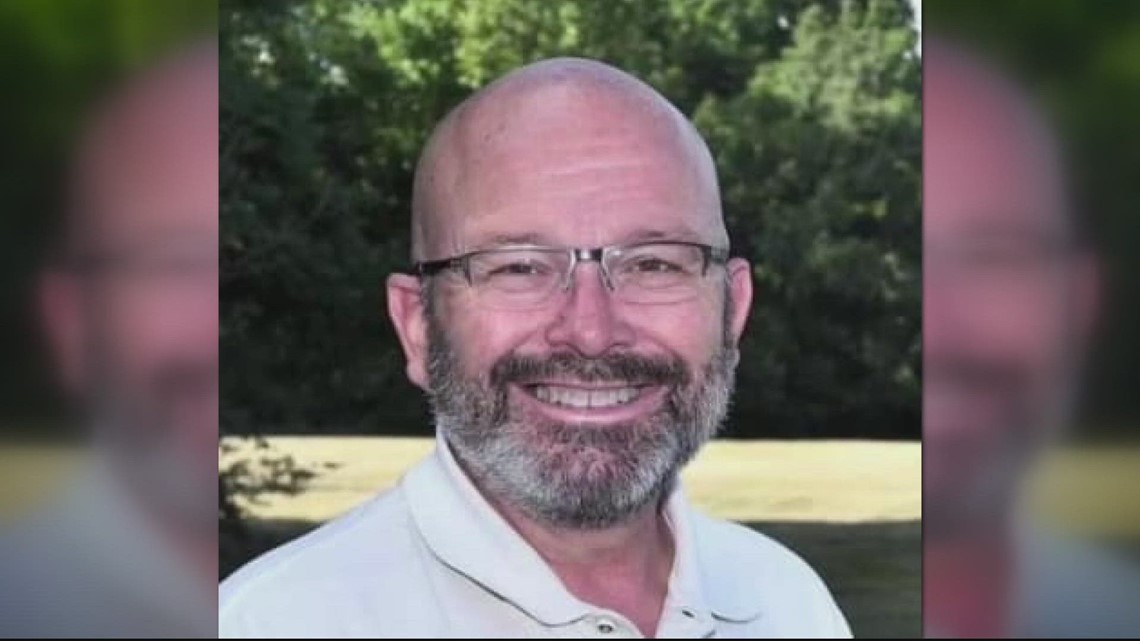

 English (US) ·
English (US) ·