Apple announced it is shutting down My Photo Stream on July 26, but users' fears that their photos will disappear are unfounded.
Some iPhone users are worried that all of their photos may soon be permanently deleted because Apple is shuttering My Photo Stream, a feature that lets Apple users share their photos across more than one device, at the end of July. VERIFY viewer T.J. emailed our team to ask if that’s true.
THE QUESTION
Will iPhone photos be deleted once Apple discontinues My Photo Stream?
THE SOURCES
THE ANSWER
![]()
No, iPhone photos will not be deleted once Apple discontinues My Photo Stream.
WHAT WE FOUND
Apple announced it is shutting down its My Photo Stream feature on July 26, 2023, but users’ photos will not be permanently deleted. Instead, the original photos will remain on the device that was used to take them. If you still have that device and it still works, you will be able to access those photos.
“The photos in My Photo Stream are already stored on at least one of your devices, so as long as you have the device with your originals, you won’t lose any photos,” Apple Support said on Twitter.
My Photo Stream, which launched in 2011, is an Apple iCloud service that temporarily lets users access their most recent photos — up to 1,000 photos at any given time — on more than one device with My Photo Stream enabled, such as their iPhone, iPad, Mac or PC. This means if someone takes a photo on their iPhone, My Photo Stream lets them easily look at it on their iPad or computer.
Since Apple is shuttering the service, the company says new photo uploads to My Photo Stream stopped on June 26, 2023. Any photos uploaded to the service before that date will remain in iCloud for 30 days from the date of upload and will still be available until that time on any devices where My Photo Stream is currently enabled, according to Apple.
Between now and July 26, users can go into My Photo Stream, click on the photos they want to keep and save them to other devices if they would like to have the originals saved in more than one place. Apple recommends setting up and using iCloud Photos to keep your photos stored in iCloud on an ongoing basis.
iCloud Photos uploads all of your photos and videos to the virtual cloud and keeps them up to date across all of your devices. Apple says if you already have iCloud Photos enabled, you don't need to do anything else because your photos are already uploaded and stored in iCloud. You can also upload your photos to other cloud-based file storage services like Google One, DropBox or Microsoft OneDrive for additional peace of mind.
To check whether you already have iCloud Photos enabled, Apple says you should:
- On your iPhone or iPad, go to Settings > your name > iCloud. Make sure that it says "On" next to Photos on each of your devices.
- On your Mac, choose Apple menu > System Settings, click your name, then click iCloud. Make sure that it says "On" next to Photos on each of your devices.
If a photo you want isn't already in your library on a particular device, you should make sure that you save it to your library on that device. Apple says you can save photos currently in My Photo Stream on your iPhone or iPad by following the steps below:
- Open Photos and tap Albums.
- Tap My Photo Stream > Select.
- Tap the photos that you want to save, then tap the Share button > Save Image.
- On a Mac, your My Photo Stream photos automatically import to your library.
VERIFY partner station WUSA contributed to this report.
The VERIFY team works to separate fact from fiction so that you can understand what is true and false. Please consider subscribing to our daily newsletter, text alerts and our YouTube channel. You can also follow us on Snapchat, Twitter, Instagram, Facebook and TikTok. Learn More »
Follow Us
Want something VERIFIED?
Text: 202-410-8808
.png)
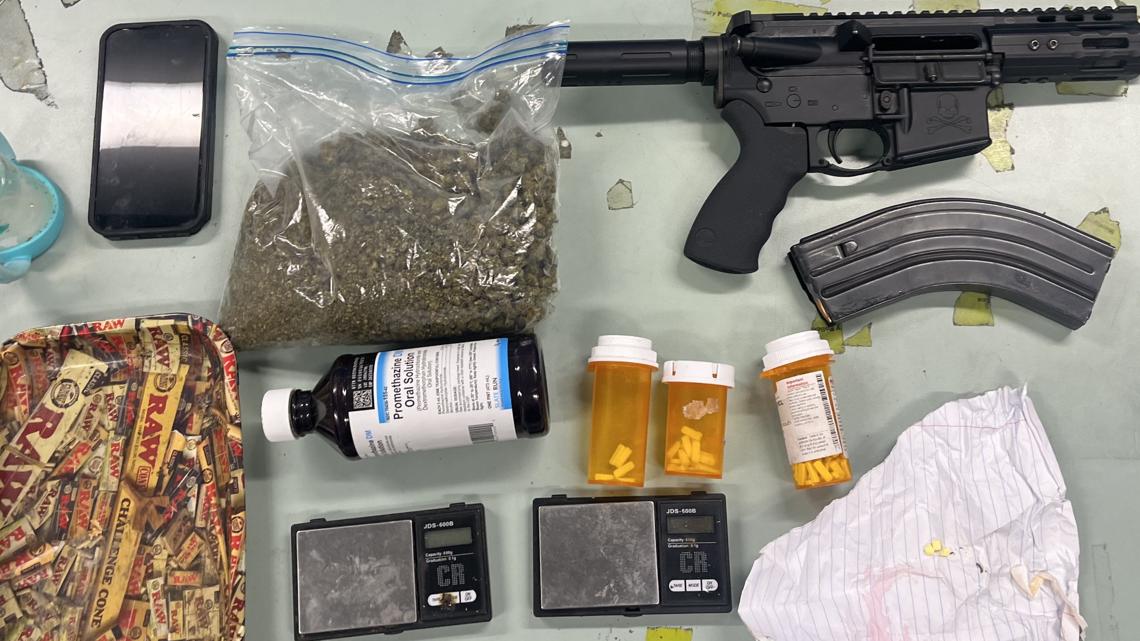






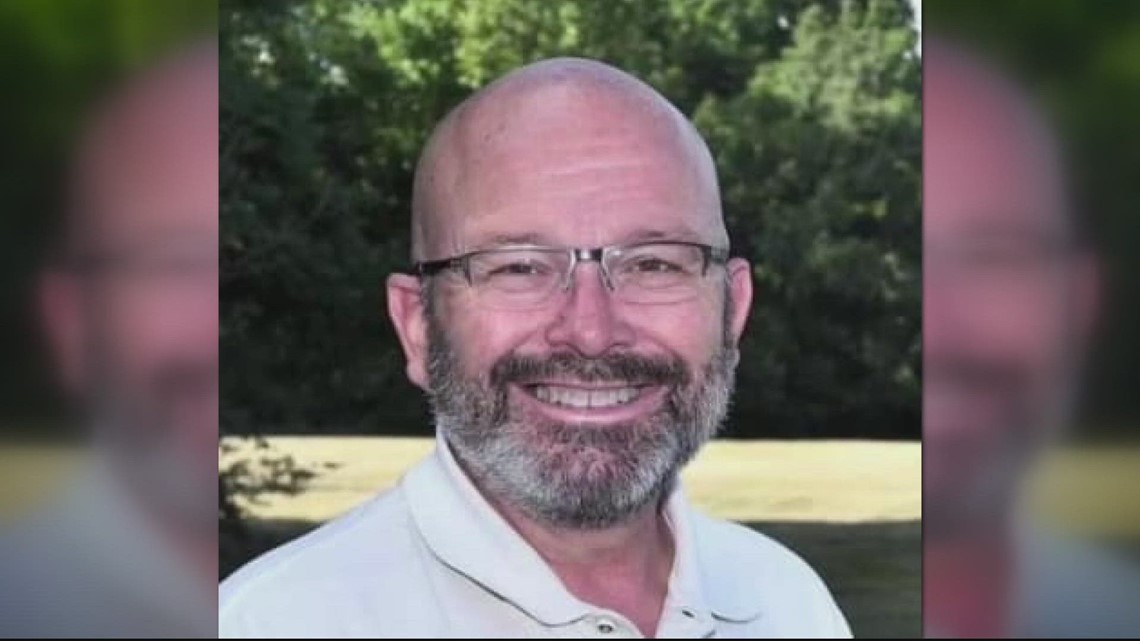

 English (US) ·
English (US) ·